1
Register & Create an App
- Register with a new account or login to your existing account.
- Create your app.
2
Initialize
- Initialize AgentMark locally
- Commit & push the changes to your branch.
3
Sync your repo
Sync your app to your repository in the AgentMark platform.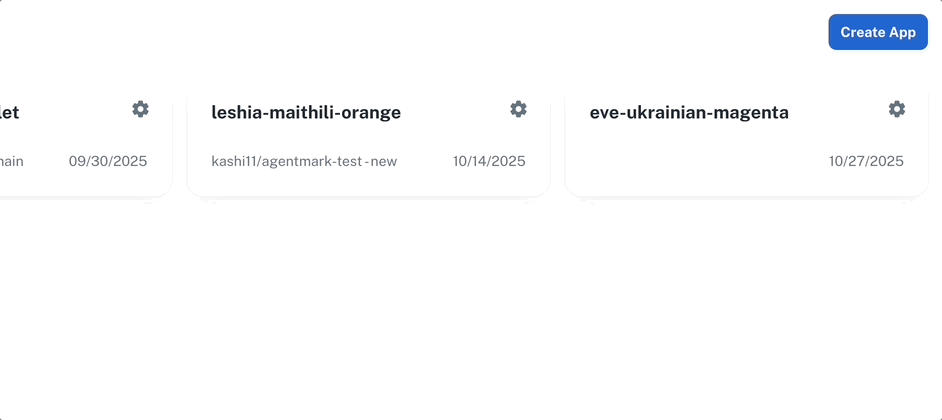
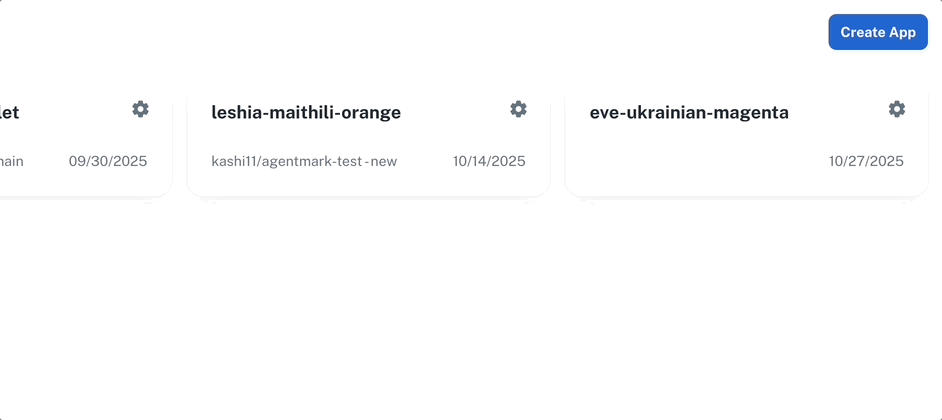
Have Questions?
We’re here to help! Choose the best way to reach us:
- Join our Discord community for quick answers and discussions
- Email us at [email protected] for support
- Schedule an Enterprise Demo to learn about our business solutions