JSON Output
Prompts configured for JSON output generate structured data. Developers define the JSON schemas, and you can run prompts and view the schemas through the platform.JSON schemas are defined by developers. You can view and test them, but cannot modify them. See Development documentation for implementation details.
Running JSON Prompts
Test JSON output prompts directly in the platform: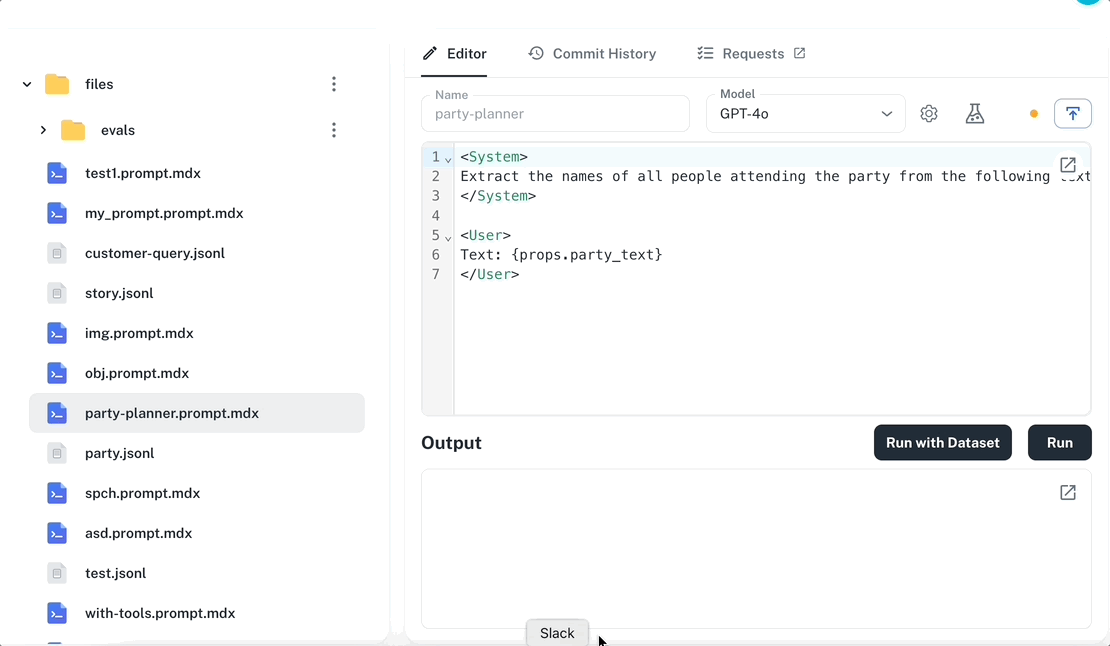
- Open the prompt in the editor
- Provide test inputs
- Click “Run” to generate output
- Review the JSON response
Viewing Schemas
See the configured JSON schema: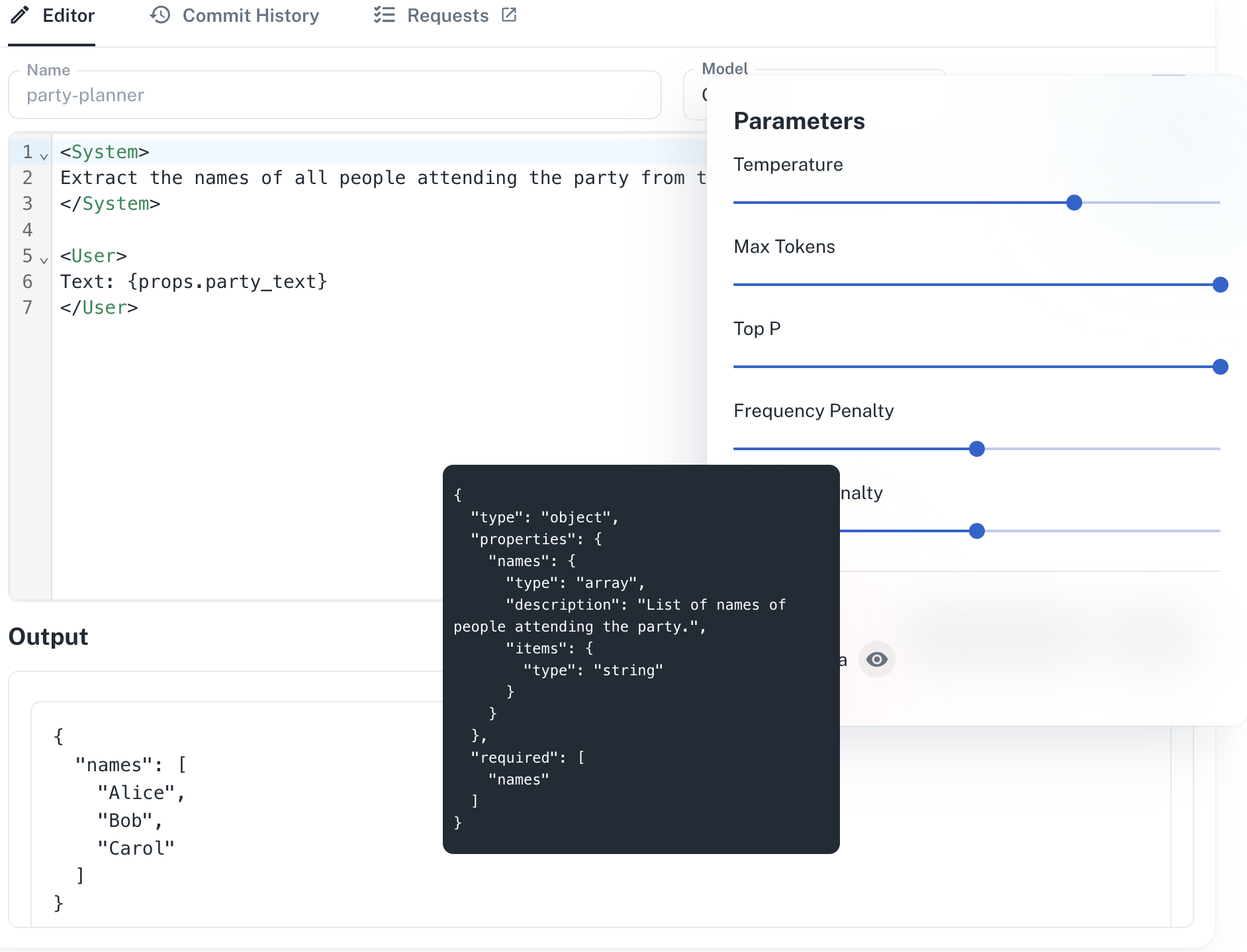
- Field names and types
- Required vs. optional fields
- Nested objects and arrays
- Validation rules
Have Questions?
We’re here to help! Choose the best way to reach us:
- Join our Discord community for quick answers and discussions
- Email us at [email protected] for support
- Schedule an Enterprise Demo to learn about our business solutions