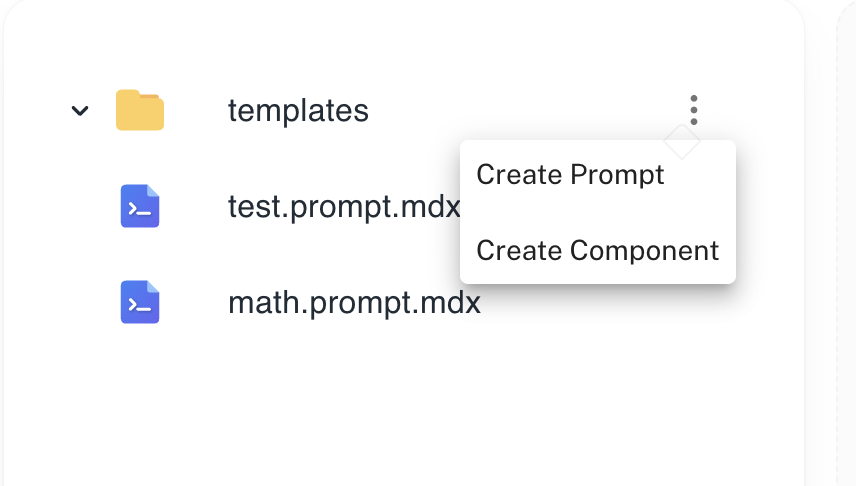
Create Components via AgentMark
Create and manage components directly in the AgentMark platform:- Navigate to the prompt section of AgentMark
- Click on the 3-dots menu option next to the folder
- Create a new component, with a given name and publish it
Local Components
Create components locally in youragentmark/ directory:
- Create a new component in the templates directory
- Commit and push your changes to the connected git branch
Using Components
Import and use components in your prompts:example.prompt.mdx
math-instructions.mdx
Learn More
For detailed information about component features and syntax, see the AgentMark Components Documentation. Key features include:- Props support
- Conditional rendering
- Plain markdown imports
- Component composition
Have Questions?
We’re here to help! Choose the best way to reach us:
- Join our Discord community for quick answers and discussions
- Email us at [email protected] for support
- Schedule an Enterprise Demo to learn about our business solutions