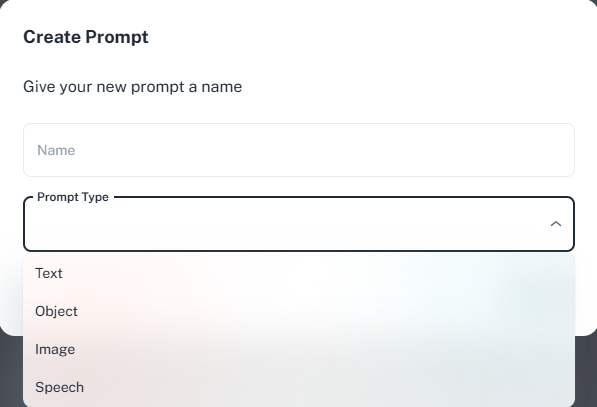Text Generation
Text generation allows you to create prompts that output natural language responses. Use this for chatbots, content generation, or any scenario where the output is text. Example:Object Generation
Object generation is used when you want the output to be structured data, such as JSON objects. This is useful for API responses, data extraction, or structured workflows. Example:Image Generation
Image generation lets you create prompts that produce images based on your input. Ideal for creative applications, design, or visual content. Example:Speech Generation
Speech generation allows you to create prompts that output audio responses, converting text to speech. This is useful for voice assistants, accessibility features, or any scenario where spoken output is needed. Example:Creating a Prompt
Below is an example of the prompt creation interface, where you can select the generation type: